GWA Calculator | General Weighted Average
GWA Calculator Philippines – Your Grade Calculator
College life is fun, but keeping track of your grades is not. You’re already dealing with tons of homework, crazy deadlines, and group projects where you end up doing all the work (we’ve all been there).
It hurts you badly when you’ve to try to figure out your General Weighted Average (GWA) by hand. And every time you make mistakes. Chances are, you may mess up your class ranking, ruin your scholarship, or stop you from graduating.
That’s where the GWA calculator comes in to simplify this process. It’s fast, easy, stress-free, and designed to help college students, especially in the Philippines (Juggling multiple subjects), to understand their academic standing without manual math and double-check calculations.
Whether you’re calculating for fun, for the Dean’s List, or to keep your parents updated, this online GWA computation app has your back.
So, tighten your seatbelts and dive into this post to explore how the GWA calculator philippines for Student , your new best friend for academic planning and peace of mind works.
What is a GWA Calculator?
A GWA calculator is an online tool that helps you easily calculate your General Weighted Average (GWA). It considers two factors: your grades in each subject and the number of units each subject has.
So, if you’re acing a 1-unit subject, great. But if you get a low grade in a 3-unit subject… Well, that pulls your GWA computation down more significantly.
In short, subjects with more credit units have a bigger impact on your GWA. A lower GWA means better academic performance, similar to the GPA used in other countries. Don’t worry, your college grades can be converted from GWA to GPA converter.
In most grading systems, 1.00 is the best GWA, and higher numbers mean lower grades. Many universities and colleges in the Philippines use the GWA grading system to evaluate students’ performance for an academic term, semester, or year.
Think of it as your digital shortcut to understanding your academic performance.
Why GWA computation Matters in 2025?
Before we jump into calculators, let’s talk about why your GWA matters (spoiler alert: it’s more important than you might think):
- Academic Standing
Your GWA determines whether you’re in good academic standing, on probation, or eligible for honors. It’s like your academic health check-up.
- Scholarship Opportunities
Many scholarships have GWA requirements. A good GWA can pay for your education – now that’s what I call a return on.
- Graduate School Application
If you’re planning to pursue higher studies, your GWA will play a major role. Your undergraduate GWA is the first thing admissions committees look at.
- Job Applications
For some employers, especially fresh graduates, GWA is an indicator of dedication and consistency. The higher GWA determines the likelihood of getting that job.
How to Use above GWA Calculator Tool?
Step 1: Open the GWA Calculator
Alright, Start by heading to the GWA Calculator Philippines. The site is super clean and simple — no unnecessary clutter, just the calculator tool right in front of you.The page is pretty basic — nothing confusing. It’s all laid out for you, no scrolling through extra stuff.
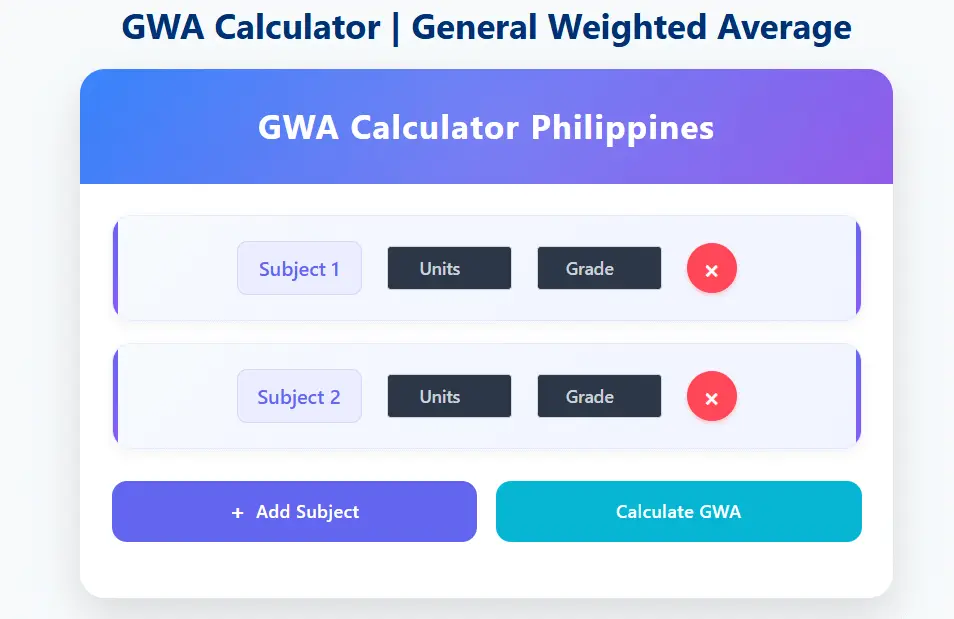
Step 2: Enter Your Subject Details in GWA Calculator
Now you’ll see empty fields. One for subject names, then one for how many units each subject carries, and one for your grade. Just fill them out one by one. Doesn’t take long, but double-checking helps.
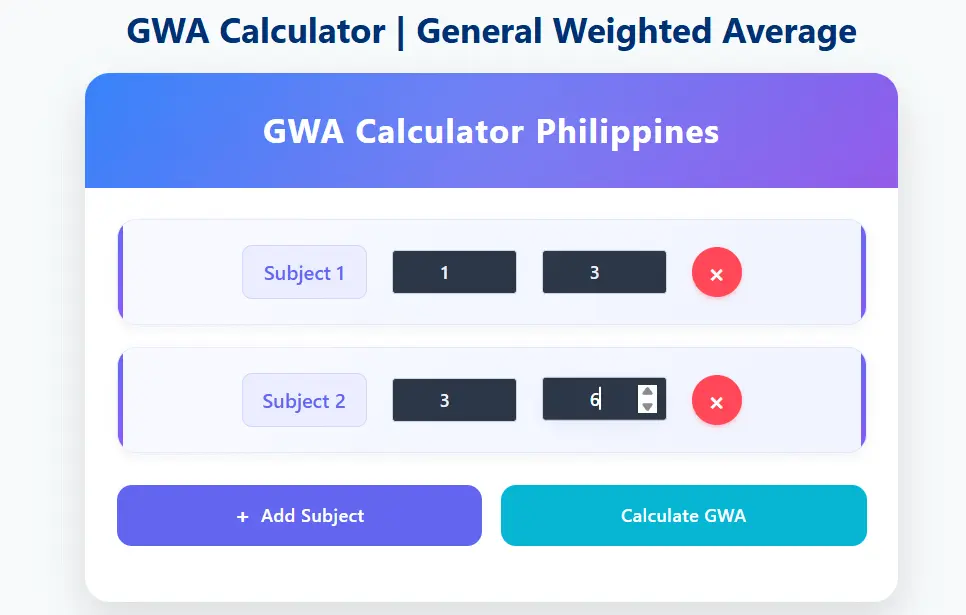
Step 3: Time to Calculate GWA
Once all your entries are in, go ahead and press the “Calculate GWA” button. It’ll instantly work out your weighted average and show the result below. You won’t need to reload or anything — it appears right away.
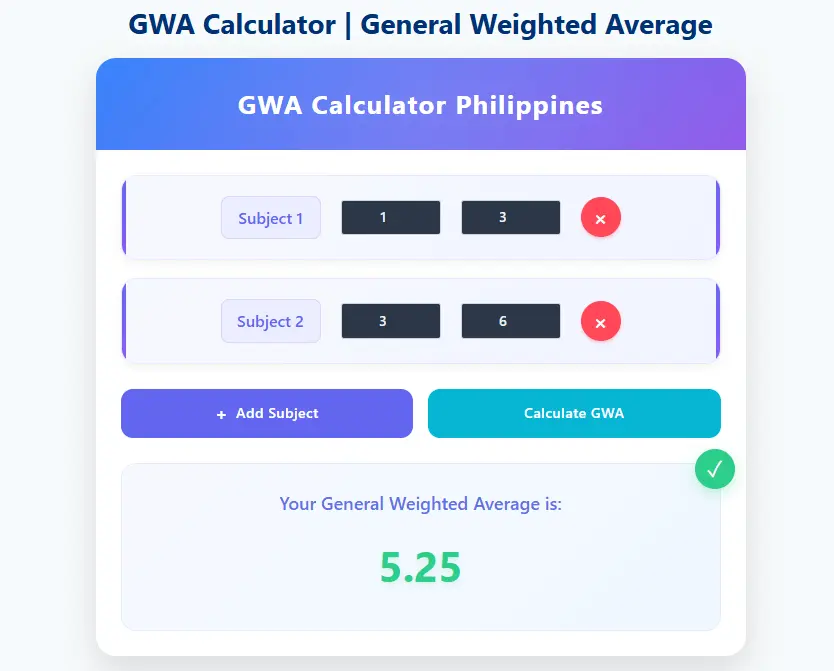
Step 4: Need to Add Another Subject?
If you realize you missed a course or need to add more, just click the “+ Add Subject” button. A fresh row shows up so you can put in the extra subject easily. There is no need to repeat the process.
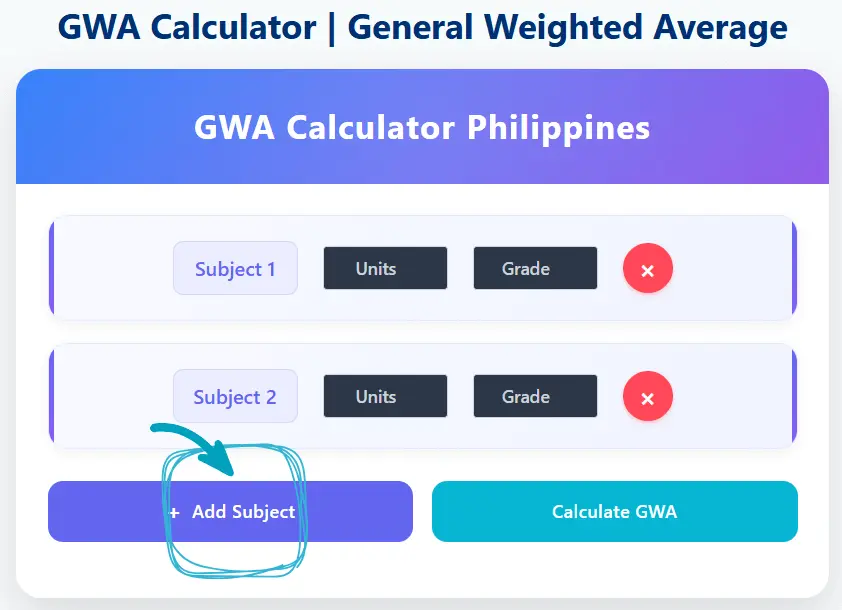
Step 5: Made a Mistake? Delete It
Oops — added the wrong one? No worries. Every subject row has a little red cross (❌) next to it. Hit that, and the row’s gone. Quick and simple fix.
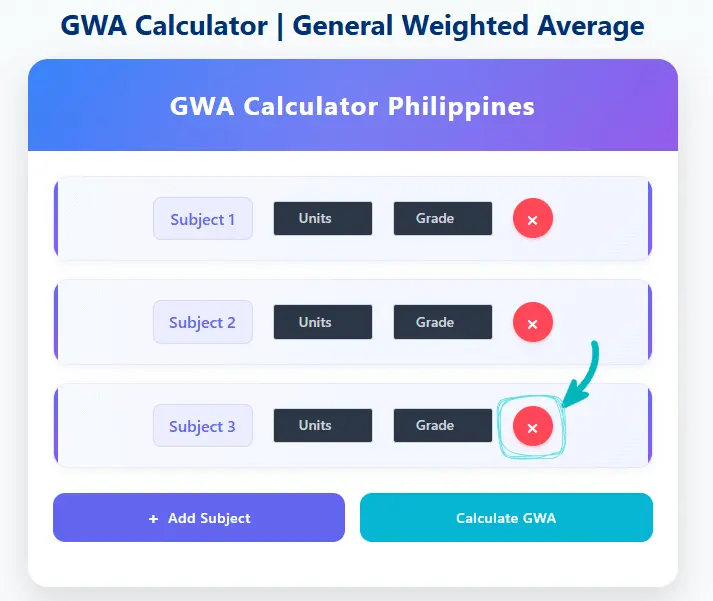
How to Compute GWA in College Using the GWA Calculator?
Let me walk you through this like we’re sitting in the college canteen. You’re opening the G/W/A calculator on your phone, and here’s what you’ll do if you’re wondering how to compute GWA :
Step 1: List Down Your Subjects
You’ll start by adding your subjects one by one. These could be things like “Math,” “English 2,” “Psychology,” or “Major Elective.”
Step 2: Enter Your Grades
Next, type in the grade you received for each subject. This depends on your college’s grading system.
In the Philippines, it’s usually:
1.00 – Excellent
1.25 – Very Good
1.50 – Good
3.00 – Passing
5.00 – Failing
Some universities may use percentages or letter grades, but don’t worry. Many grade calculators allow you to choose the grading format. You can benefit from the GWA to percentage calculator to get the exact performance on a percentage scale.
Step 3: Add the Units (Credits)
Each subject has some units, usually based on how many hours you spend in class. For example:
Lecture subjects = 3 units
Minor/PE classes = 1–2 units
The GWA calculator college uses these units to figure out how much “weight” each subject carries. A 3-unit subject impacts your GWA more than a 1-unit one.
Step 4: Click “Calculate.”
And just like that BOOM!!! Your GWA appears on screen. no need to worry about how to compute GWA with pen-and-paper formulas or stressful mental math.
What’s the Formula Behind the GWA Calculator?
For my fellow math nerds (or curious souls), here’s the classic formula:
GWA = (Sum of [Grade × Units]) ÷ Total Units
Let’s say you have:
Subject 1: 1.75 (3 units) → 5.25
Subject 2: 2.00 (3 units) → 6.00
Subject 3: 1.50 (2 units) → 3.00
Total Units = 8
Total Grade Points = 14.25
GWA = 14.25 ÷ 8 = 1.78
And there you have it.
Advantages Of The GWA Calculator
Gone are the days of pulling out a scientific calculator and doing math during your break. With an online tool, you get:
Time-Saving
Calculating your GWA by hand can take a lot of time, especially if you have many subjects and units. It can feel overwhelming when you’re in a hurry, and it’s easy to make mistakes.
Imagine you’re calculating the GWA of your first three semesters; each has six subjects. First, you will calculate the weight of each category for the course manually. You will end up exhausted…
That’s where GWA calculators Philippines come in handy to save you from all that stress by giving results in seconds. Just enter the basic info, and the tool takes care of everything, letting you focus on more important things (like academics, or even a nap).
Accurate Results
Manual GWA calculations can easily go wrong with just one small mistake. A single point here and there can break your important academic goals, like getting scholarships or admission to your favourite college.
This is where the free online GWA computation play their role by removing the risk of doing the math for you with precision. This formula-based college grades calculator is more accurate than manual offline calculations.
They’re programmed to handle all numbers correctly and are regularly updated to stay error-free. So, you can trust the results every time while doing the GWA computation.
Easy Accessibility
One of the best features of using an online GWA calculator philippines is its ease of access. You can use it on your phone or laptop — whether you’re at home, in school, or even on the go.
No need for a separate calculator or notebook. As long as you have internet, you’re back on the horse. You might feel tired and cumbersome while carrying a manual calculator every time.
On the flip side, these grade calculators can be used anywhere (from college to university) to compute your semester progress without stressing yourself.
User-friendly Interface
Don’t worry if you’re not the most tech-savvy person—these GWA calculator Philippines are built for all levels of users. The interface is clean and simple. You won’t need a tutorial or guide.
As long as you know your grades and units, you’re good to go. Whether on mobile or desktop, it’s designed to be a stress-free experience.
While the offline G-W-A calculators put you under stress and ask you for the necessary information to perform the calculation, these college grades calculators do all the heavy lifting.
Supports Any Grading System
Schools and universities use different grading scales, and online G-W-A calculators are smart enough to handle them all. Some use a 4-point scale and a 100-point system.
The manual calculator doesn’t support the different college grading systems Philippines and is limited to one type. While the calculator is compatible with the above and the Philippine 1.0 to 5.0 format, the calculator adjusts accordingly.
This means you don’t have to convert your grades to fit one format manually; it’s all done for you to make everything smooth.
No Download Required
You know what’s great about this GWA calculator? You don’t have to clutter your phone or laptop with yet another app. No downloads, no installs; all you have to do is open the website and you’re good to go.
It’s as simple as typing in your grades and hitting “calculate.” This is a lifesaver if you’re in a hurry or using someone else’s device.
You can open it from anywhere; no matter you’re in a library, cafe, or during a quick break between classes—and get your GWA without all the tech fuss.
Supports 4-Point and 100-Point Systems
Whether your school uses the 4-point grading scale or the 100-point system, this calculator’s got your back. No more scratching your head trying to convert grades from one format to another; it does it for you instantly.
It’s perfect for students who switch schools or apply abroad, where grading systems can be different. One calculator, two systems, zero confusion.
Real-Time Calculation
No one likes waiting, especially when you’re anxious to see your grades. With real-time calculation, the moment you type in your numbers and click “calculate,” your GWA pops up instantly.
You can even play around with it. Change a grade here, adjust a unit there, and see immediately how it affects your average. It’s like having a little academic crystal ball.
Types of GWA (General Weighted Average) Calculator
Sometimes you’re online, sometimes you’re not, but your grades still matter. When you think of a GWA calculator, you probably picture an online tool, but that’s just one option. There are three main types you can use:
- Online GWA Calculator
The go-to choice for most students. Just open it in your browser, enter your grades, and boom, your GWA is ready in seconds. This calculator gives you options: use it online for quick results, download it for offline use, or go old-school and calculate manually with its formula.
It’s like having three tools in one, so no matter where you are or how bad your Wi-Fi is, you can still figure out your GWA without breaking a sweat.
This calculator lets you convert GWA to grades for scholarship applications. Another example is the G/W/A Calculator Pisay, made for the Philippine Science High School grading rules.
- Offline GWA Calculator (Downloadable)
The offline G W A calculator is perfect if you don’t always have Wi-Fi. Download it once and use it anytime—no internet needed. It makes it the best option for students with no internet connection.
The app works just like the online version, but lives on your device. It’s available for Android and Windows and is great for areas with slow or no internet access.
If you’re into tech or your computer is stuck, tools like a Bottleneck Calculator can also help with computer performance checks.
- Manual GWA Calculator (Formula-Based)
The manual G-W-A calculator is old-school but reliable for checking college grades. Grab your grades, a calculator (the real one), and this formula:
GWA = (Total Grade Points ÷ Total Units) × Conversion Factor
Total grade points are the sum of the grade points gained in each course, total units are the total number of units taken, and the conversion factor is a figure that changes depending on the grading scale used by each school.
This tool is best when you have no device or internet handy. You can use charts and formulas—it takes more time, but it works anywhere. The conversion factor changes depending on your school’s grading system.
Tips to Improve GWA
Imagine walking on stage to receive an award…Your parents clap with joy and their hearts tear out. Also, remember that Grades are more than numbers—they shape your future.
If you find any difficulty in maintaining your general weighted average (GWA), follow the tips below to improve it effectively:
Build Study Habits That Stick
Want better grades? Start here. Make a study plan and follow it every day. Keep your desk clean and your notes organized. Turn off your phone when studying – seriously, it’s killing your focus. Study a little bit every day instead of cramming the night before. Your brain will thank you.
Stop Wasting Time (Start Winning Instead)
Time is your secret weapon. Write down everything you need to do. Do the hard stuff first when your brain is fresh. Set small goals you can hit. Stop scrolling social media when you should be studying – that’s how you fail.
Smart Students Ask for Help
Here’s what top students know: asking for help makes you stronger, not weaker. Stuck on math? Ask your teacher. Don’t understand science? Get a tutor or study with friends. The students with the highest grades are the ones who get help fast.
Study Smart, Not Hard
Stop highlighting everything yellow and calling it studying. Instead, ask yourself, “Why does this matter?” followed by “How does this work?” When you understand the big picture, you can recall everything better. Test by explaining it to a buddy..
Keep Going When It Gets Tough
Some days you won’t want to study. That’s normal. Join a study group; they’ll push you when you want to quit. Reward yourself for small wins – passed a quiz? Celebrate…
Set Clear Academic Goals
1-Write down your target GWA and semester goals
2-Break big goals into weekly mini-targets
3-Track progress monthly — what gets measured gets managed
4-Reward yourself when you get your milestones.
Quick win: Set one specific goal for the ongoing week (like “Make sure to attend all classes” or “submit assignments before the deadline”)
Conclusion
The GWA calculator Philippines is an important tool for college students to compute GWA (General Weighted Average). It tells you the overall performance by calculating grades and units.
The accurate results, time-saving, easy accessibility, and user-friendly interface make it the best grade calculator to get error-free results in any part of the world.
All you need is an internet connection and an online GWA calculator to get the chances of availing scholarships, better academic standing, and career opportunities.
